Administering Exams for Large Classes
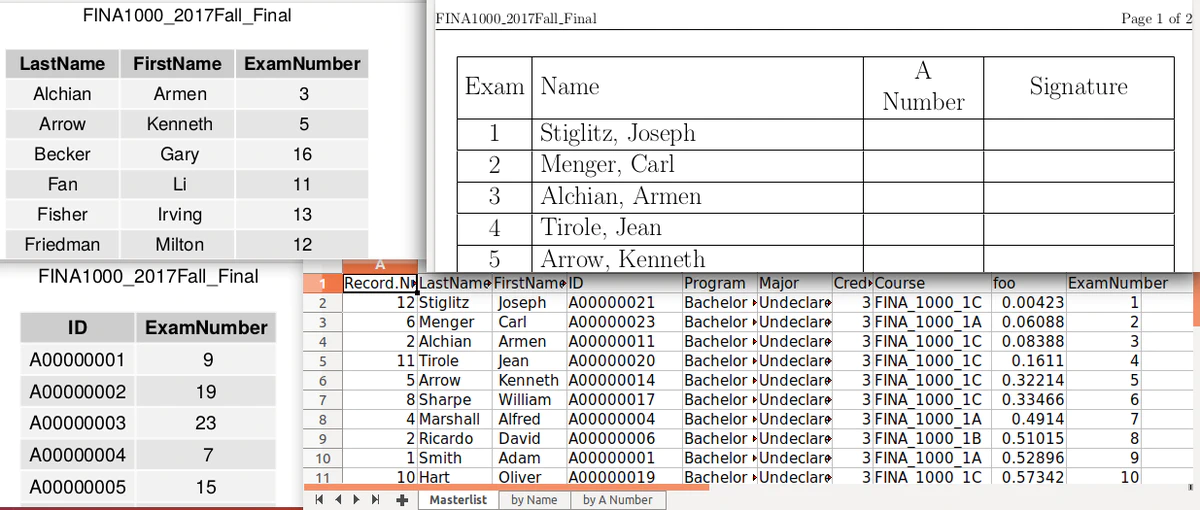 Admin Tool Output Files
Admin Tool Output FilesAdministrating exams for a large class with multiple sections and a couple of hundred students is not an easy task. Any serious instructor would want to randomize student seating to avoid cheating and many top universities even require exams to be adminstered that way. However, most universities do not offer the kind of administrative support to faculty members. Therefore, instructors have to either spend a lot of time creating these files manually or will lower their standards by not randomizing seating order. For that reason I wrote a small Exam Prep Admin Tool for faculty, available on Github. It will take a lot of the hassle out of generating randomized exam lists, signature sheets, etc. The goal of the program is to automate the administrative part of exam preparation for faculty as much as possible, while ensuring flexibility. The tool currently works only with class lists generated by Saint Mary’s University’s Banner System. It
- can handle single-section and multi-section courses,
- reads student data from SMU Banner files,
- randomly assigns each student an exam number (replicable with a seed),
- generates an Excel master file,
- generates pdfs of signature sheets and exam lists sorted by A number and last name ready for printing,
- allows to assign only odd or even exam numbers if the exam is written with another course,
- allows for
- displays a warning if there are students with identical first and last names.
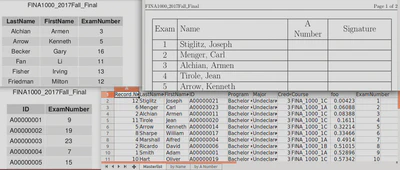
The program is written in R, which is free (as in ‘free speech’ AND as in ‘free beer’). I also recommend using R Studio as free IDE for R. You don’t really need to know any R, but to run the program, you have to have R installed.
I appreciate any comments or suggestions. Consider this a beta version, but I used it successfully during the fall term of last year.